How to post photos and videos
HOW TO POST PHOTOS ON THE FORUMS:
Firstly, upload your photo to the internet using http://postimage.org/ (super quick and no registration needed).
Make sure you select Do not resize my image and tick FAMILY safe.
Once uploaded, next to Direct Link click copy to clipboard.

Paste the link into the thread, highlight the link, and click the [img] button as circled below.
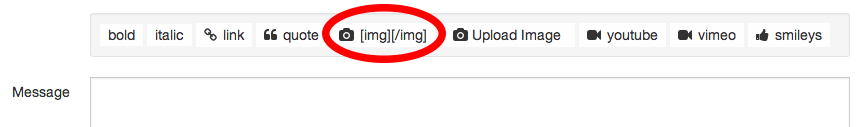
That’s it. Your photo will be be in the post.
Please note: you will not see the [img] button if you are using FAST REPLY. You must click POST REPLY. Otherwise you can type the [img] tags manually in FAST REPLY.
You can also click QUOTE on this post to see how I have used the [img] tags to post the below image.

HOW TO POST VIDEOS ON THE FORUMS:
You can post videos from Youtube, Vimeo, Google etc. directly into the forums.
Find the URL for the video you wish to post. You only need to add the ID at the end of the URL.
For example the vimeo link http://vimeo.com/10002601 you only need to enter 10002601
For example the youtube link http://www.youtube.com/watch?v=oinHX-LqqgY you only need to enter oinHX-LqqgY
Click the <youtube> or <vimeo> buttons to add a video. You will be prompted to enter the ID as described above. Paste the video ID and then click OK.
You can also manually use the [youtube] or [vimeo] tags in the same way as [img] tags.
To see how I have posted the above videos, please click ‘QUOTE’ on this post.
If you have any questions on posting photos or videos, please ask in this thread.
sweet vid its pretty hk
thats this was really helpful
so helpful!
HOW TO POST VIDEOS ON THE FORUMS:
You can post videos from Youtube, Vimeo, Google etc. directly into the forums.
Find the URL for the video you wish to post. You only need to add the ID at the end of the URL.
For example the vimeo link http://vimeo.com/10002601 you only need to enter 10002601
For example the youtube link http://www.youtube.com/watch?v=oinHX-LqqgY you only need to enter oinHX-LqqgY
Click the <youtube> or <vimeo> buttons to add a video. You will be prompted to enter the ID as described above. Paste the video ID and then click OK.
You can also manually use the [youtube] or [vimeo] tags in the same way as [img] tags.
To see how I have posted the above videos, please click ‘QUOTE’ on this post.
If you have any questions on posting photos or videos, please ask in this thread.
I think that this might need updatin?????
I just came across a Vimeo clip that had more than what was needed in it’s tag string, and Youtube vids have almost every one like that also these days!!!!!
eg Youtube= only the bit between the “=” and the “&” is needed for the embed function!!!!!
EDIT: Automatic image resizing now works on the forums.
Joel Bray at Milthorpe skatepark Steezin a frontside nosegrind pop-in!

would it be possible to get a flickr button or is it too hard?? Its just that uploading it to imageshack as well is a pain
You can upload anywhere. Just get the image URL and use the same [IMG] tags. If the image is bigger than 800 pixels wide, just use the code below (swap your image URL you see below for your image URL).


Othy sakhi
from morocco
FQUIH BEN SALAH

A little more refined than my first entry!
![]()
Forbelina x
Forbelina Custom Airbrushing
604-935-7950
http://www.forbelina.com
Followed the instrucs…did this work ?
Followed the instrucs…did this work ?
Nah, Dude!!!!!
I did notice that it’s a PDF file though!!!!! Convert it to a jpeg and see how that goes?????
